
Why B2B Digital Advertisers Need a Video-First Content Strategy
For B2B digital advertisers, video is no longer optional. Instead, it should be the foundation of your full-funnel ad strategy.

Since its founding in 2010, Instagram has always been known as a highly visible and shareable social media platform.
Today, we’re 11 years out from Facebook’s (now Meta) acquisition of Instagram. As a result, it’s no surprise that you’ll find a sophisticated lead generation machine behind Instagram’s slick and social veneer. As Meta has grown into a digital media juggernaut, so has Instagram.
Over the past several years, Meta has unified Facebook, Instagram and (to a lesser extent What’s App) into an integrated ad platform. Today, there are three main methods of generating leads via your Instagram account: Organic, Boosts and Ads. Let’s discuss each in detail.
Organic refers to non-paid tools and strategies for developing content on Instagram. Whenever you post something to your Instagram account through the app, you do so “organically.”
It is possible to generate some leads through your profile and content organically. However, unless your account has exceedingly high visibility and organic reach, doing so with any consistency or volume will be challenging unless you use paid tools.
The number of Instagram users that will see your organic posts will be limited by your current followers, the engagement rate of your content and how findable it is. In other words, you’re at the mercy of the “algorithm.”
But here are some things you can do to maximize your chances of generating interest (and potentially leads) in your brand via organic Instagram.
If you’re an advertiser looking to put promotional dollars behind your Instagram but don’t want to learn the ins and outs of ads manager — boosting may be right for you.
Think of boosting as “Paid Lite,” a tool that gives you a simplified process for promoting your Instagram content. You start by selecting one of your Instagram posts from your library and tapping the “Boost Post” button. From there, you will be guided through the steps.
Depending on whether you’ve done similar boosts on Facebook, you’ll have the option to select with or without use of a Facebook page.
Next, you’ll select your goal. This is the action you want people to take, and what Instagram will try to optimize performance to. For lead generation purposes, we recommend “Visit your website” and having a method for contact there. Otherwise, you can encourage inbound messages via Instagram DM.
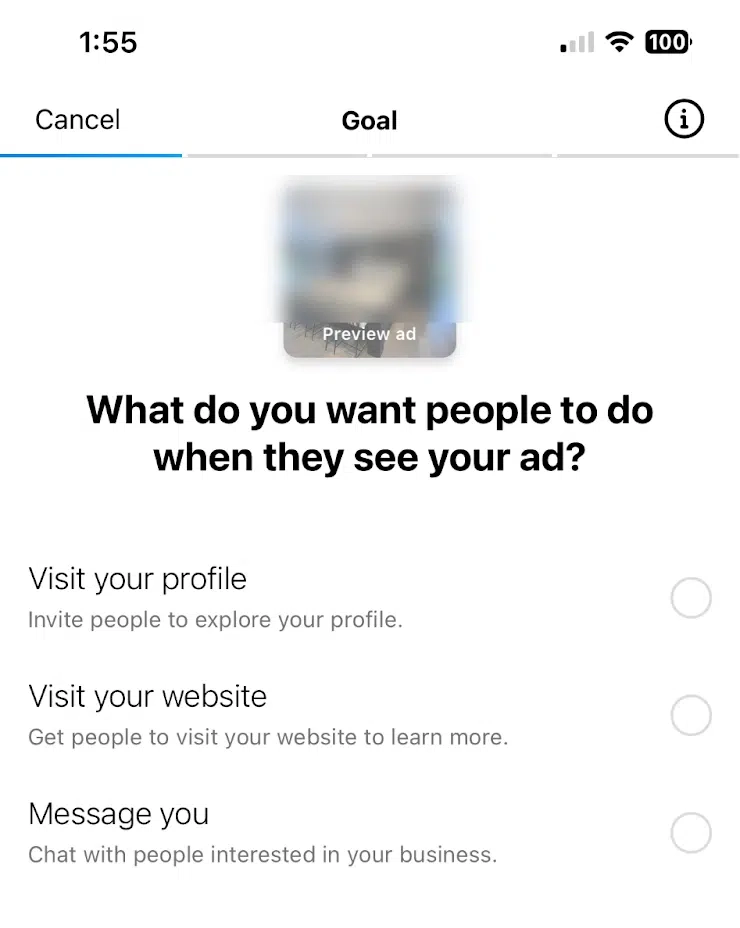
After that, you’ll have the option to select your target audience. You’ll have two main options: a “Recommended audience” and the option to create your own.
Your recommended audience will consist of Instagram followers and other people that Meta believes are similar to them. The create your own option allows you to select specific locations, interests and some demographics such as age and gender.
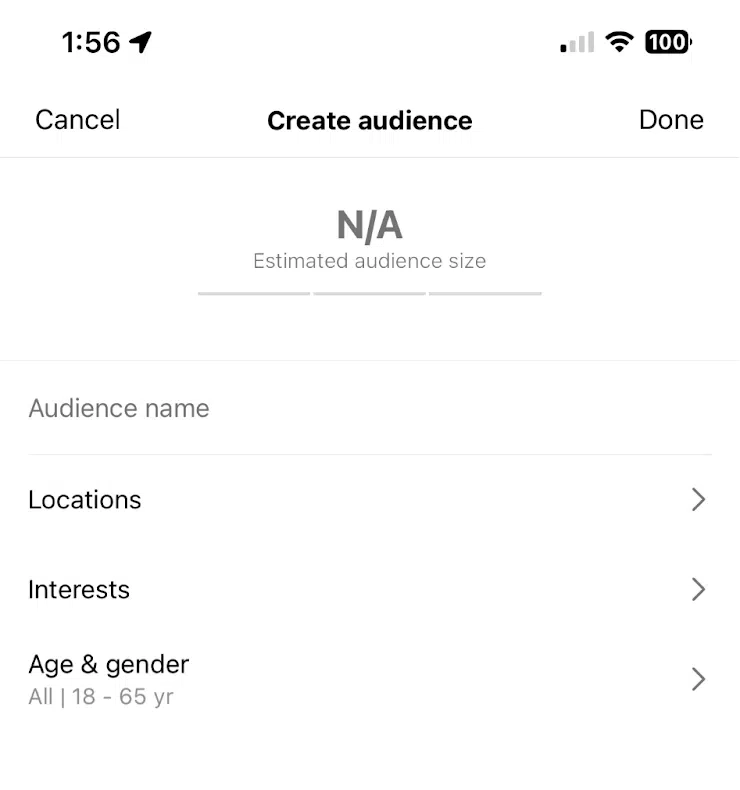
The first option is likely to get you better response, while the second option allows you to create a larger audience and refine their interests.
By selecting particularly engaging Instagram posts and boosting them, you’ll have the ability to get more and more targeted eyeballs on your content. Boosting also allows you to better control the destination and the method for which audiences will respond to you.
To fully embrace lead generation on Instagram, you’ll need to use Ads Manager and create a campaign fully optimized for lead generation.
Setting up a Meta ad account can be tricky, and the process is long enough to merit its own article. Instead, we will begin with the assumption that you have the ad account created and your Instagram linked. If you do not, please follow this guide.
Within Ads Manager, all of the Meta properties are one big happy family. You can advertise across Facebook and Instagram somewhat seamlessly. In fact, with few exceptions, Meta does not recommend having separate campaigns for your Facebook ads and Instagram ads. It’s inefficient, and you’ll likely see better results if you keep them together.
So, for the purposes of this explanation, we’ll keep things unified, unless otherwise noted.
Select your Objective
Your objective is the goal of your campaign. This can range from simple awareness to lead generation. Select “Leads” from the options provided.
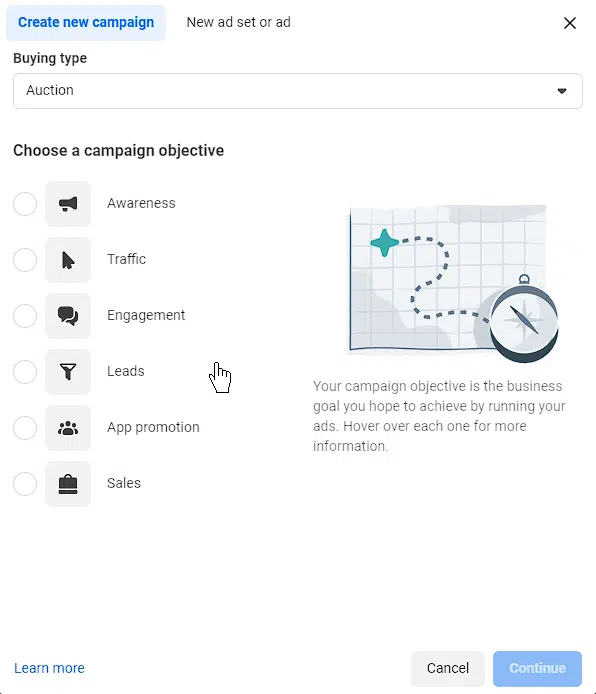
Meta will then give you the option for a “tailored” leads campaign, which uses automation to generate the necessary inputs. We’ll use this path as our example as the custom option is largely the same, but with more options.
There are three main methods for generating a lead within this type of campaign: Instant forms, Chats (Messenger & Instagram) and Calls.
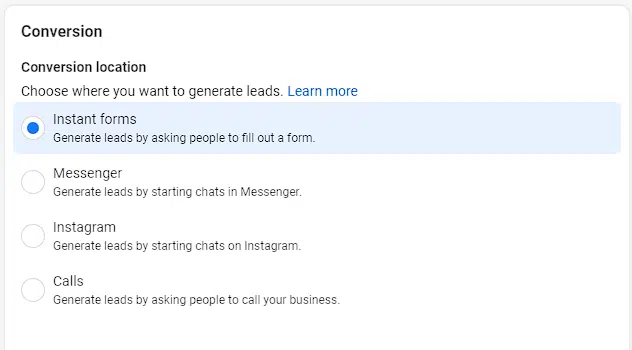
1.Instant forms allow advertisers to create a contact form and have potential leads fill it out directly within Instagram, without having to leave the experience
Step one is to create a lead generation form using Meta’s instant form builder. There are templates available, but you can create your own.
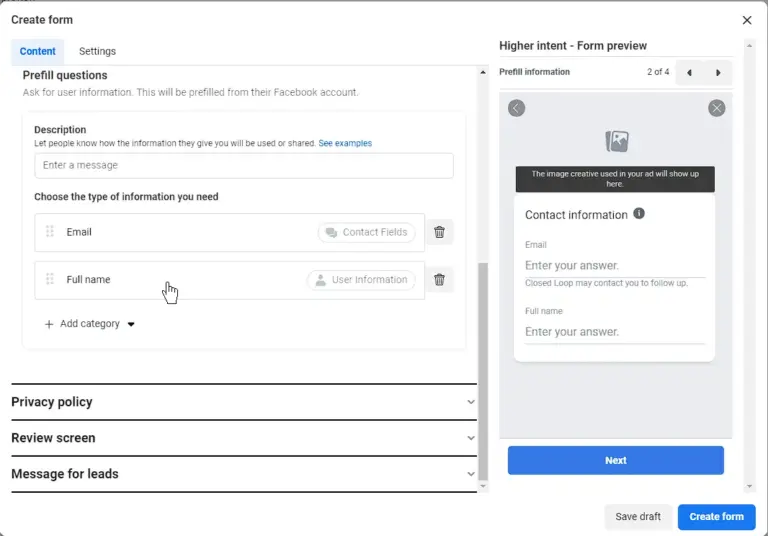
Upload a few branding assets and create the questions you would like to ask your leads. These can be multiple-choice or short answer.
Once you have your questions outlined, select the Prefill questions you would like to ask your leads. These will be automatically filled in by Meta based on the user’s profile information and consist of questions like name, email, location etc.
After you’ve selected your questions, finish the form and attach it to your creative in ads manager. When someone clicks on your ad, the form will open and allow them the chance to complete it.
Lead form Pro Tips:
2. Chats (Messenger & Instagram) allow your audience to start a direct message conversation with your account.
Once an ad is clicked, it will open up an Instagram DM with your account, allowing you to communicate directly with the prospective client.
Similar to lead generation forms, you can create a script that can ask the lead questions and allow them to manually enter the information, or type in a response. This script can be as long or short as desired. It can also be used as a lead generation chatbot or as a simple greeting to start a manual conversation with your prospect.
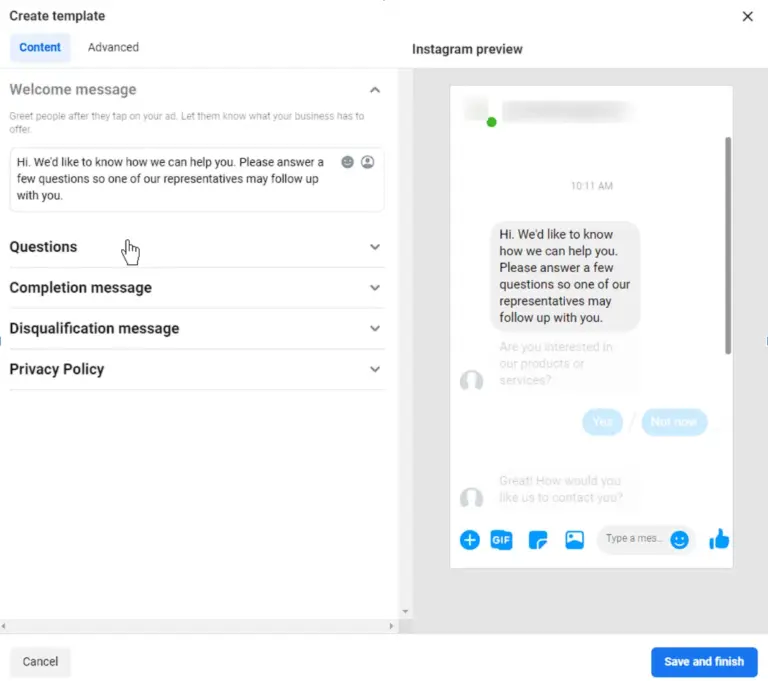
3. Calls allow audiences to tap or click to call a number that you choose.
This is the simplest lead generation avenue as it does not require anything more than a simple phone number to direct incoming calls.
Note that Meta does not have the ability to optimize toward call quality. While this type of campaign is likely to make your phone ring, it might not be a high-intent prospect on the other end.
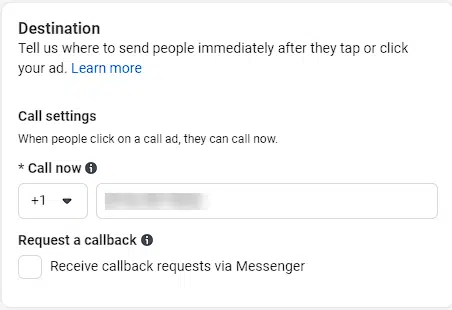
Prospective leads can also request a callback if you select the option. This will send your account a message that someone is interested in speaking with you, but can’t talk now.
Once you’ve determined how you’d like to generate leads, you’ll need to finalize the setup. This involves three very important components at the “ad set” level: budget, schedule and targeting.
Budget and schedule allows you to choose how much to spend over what duration. Budgets can be set at a daily or lifetime level. Schedule allows you to choose for how long your campaign will run, when it launches and when it ends.
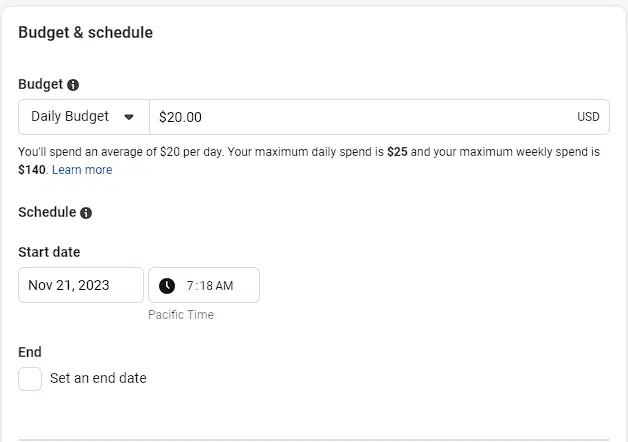
Targeting
Ads Manager gives you many options for targeting, including location, demographics, interests and first-party data.
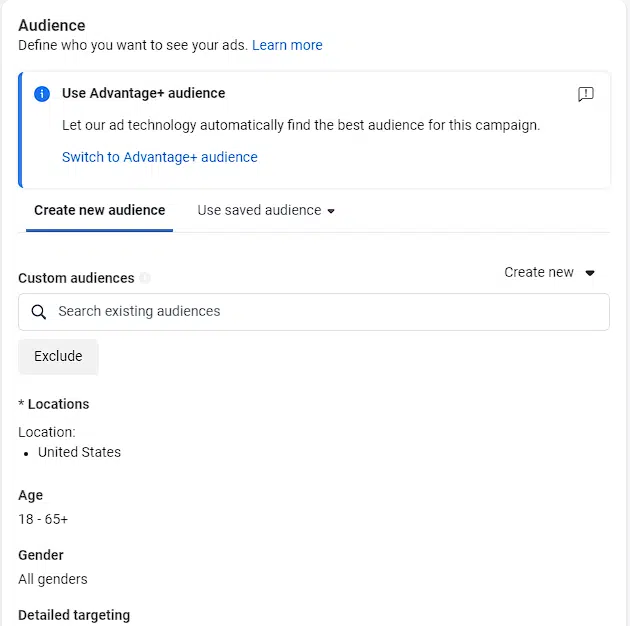
Select your ideal audience using the options available or use an AI-powered “Advantage+ audience” to simplify the process. You can be as broad or as specific as you want. Just know that the smaller the audience, the more expensive your media costs will be.
The last step in the process is to build creative. This requires an image and text.
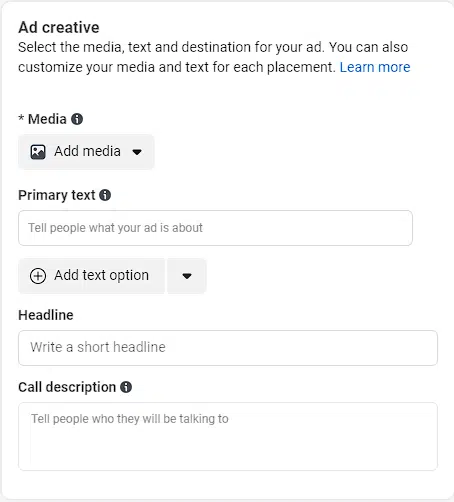
For Instagram, we recommend having images that are both 1×1 and 9×16. This will fit all of Instagram’s placements, including the feed, stories and reels.
Having 9×16 (vertical) aligned images will make your ads stand out in these highly visible and engaging placements.
Generating leads via Instagram is easier now than ever before. With a range of options to fit all levels of sophistication and budgets, Instagram allows marketers to generate leads through various contact types.
While the learning curve for generating leads via ads manager might be daunting to some, Meta’s recent focus on automation and simplicity has lowered the learning curve.
It’s strongly recommended any advertiser looking to seriously grow their list of prospective customers use Ads Manager, specifically lead generation forms and chats, as it offers a high degree of customization and potential to grow.

For B2B digital advertisers, video is no longer optional. Instead, it should be the foundation of your full-funnel ad strategy.

Master the art of negotiating media buys to maximize ROI. Discover how strategic agencies align with brand goals and build strong vendor relationships to make every marketing dollar work smarter.

The 2024 political season is gearing up to be one of the most significant in terms of advertising spend. B2B marketers must navigate this turbulent landscape with strategic precision.
© 2024 Closed Loop. All Rights Reserved.