
Why B2B Digital Advertisers Need a Video-First Content Strategy
For B2B digital advertisers, video is no longer optional. Instead, it should be the foundation of your full-funnel ad strategy.
Article originally published on Search Engine Journal
When it comes to B2B marketing, LinkedIn is the place to be. And with good reason.
Between the more “professional” nature of the platform and its deep business targeting capabilities (at least compared to Facebook), LinkedIn is a useful tool for marketing to a specific B2B audience.
One of the things that I love about social media marketing is that the barrier to entry is relatively low. Launching your first campaign on a platform like LinkedIn doesn’t require an advanced degree or 10+ years of experience.
In fact, if you’re looking for an excellent how-to guide for how to get started with LinkedIn advertising, look no further than this beginner’s guide. This will lay a great foundation for more advanced tips I’ll share in this article.
Yes, it is true that you can get a LinkedIn campaign off the ground with a little preparation and a few Google searches here and there. However, taking a campaign from active to A-grade takes serious effort.
Marketers need to understand how the platform works and how to conduct tests to optimize results. Whether you’re a novice or an experienced social marketer, these tips will help you better harness the potential of B2B LinkedIn marketing campaigns.
If you’re new to LinkedIn, or more familiar with Facebook, one of the first things you’ll notice is that LinkedIn has a more simplified campaign structure. In LinkedIn, your objective, targeting, optimization, budget – and just about everything except for ad creative – are controlled at the campaign level.
In order to change any of those elements, you’ll need a separate campaign. You’ll also need a new campaign if you want to try different types of ads, like single images or carousels.
This can become hard to manage if you have various campaigns doing essentially the same thing, but with different audiences, budgets, or creative types. LinkedIn added Campaign Groups a few years ago in order to improve organization on the platform, but utilization is still relatively low.
If you want a well-oiled campaign structure, or don’t want to hunt around for specific variants, you should learn how to use Campaign Groups. Campaign Groups are exactly what the name implies: groups of LinkedIn campaigns. They sit on top of the organizational structure and can be set to run at specific times with specific budgets, or always on with no set spending limits.
LinkedIn marketers should consider using Campaign Groups to improve the organization of their specific marketing initiatives.
For example: If you’re a B2B marketer running campaigns with different end goals like brand awareness video views, whitepaper downloads, and demo requests, try using a separate Campaign Group for each initiative.
Not only will this keep your structure cleaner and more organized, but you can also apply specific overall budgets and run times to those campaigns as a group.
A powerful tool for LinkedIn marketers is the ability to create specific target audiences, including segments like job title, seniority, industry, etc. LinkedIn can also be ideal for targeting employees of specific target accounts you’d like to do business with.
This means you could get your content in front of all of the decision-makers of a particular company you want to work with – it’s every salesperson’s dream! And it’s surprisingly easy to do on LinkedIn.
Simply, navigate to the Plan (compass icon) and click on the Audience section. Under Create audience, select the Upload a list Company/Contact button.
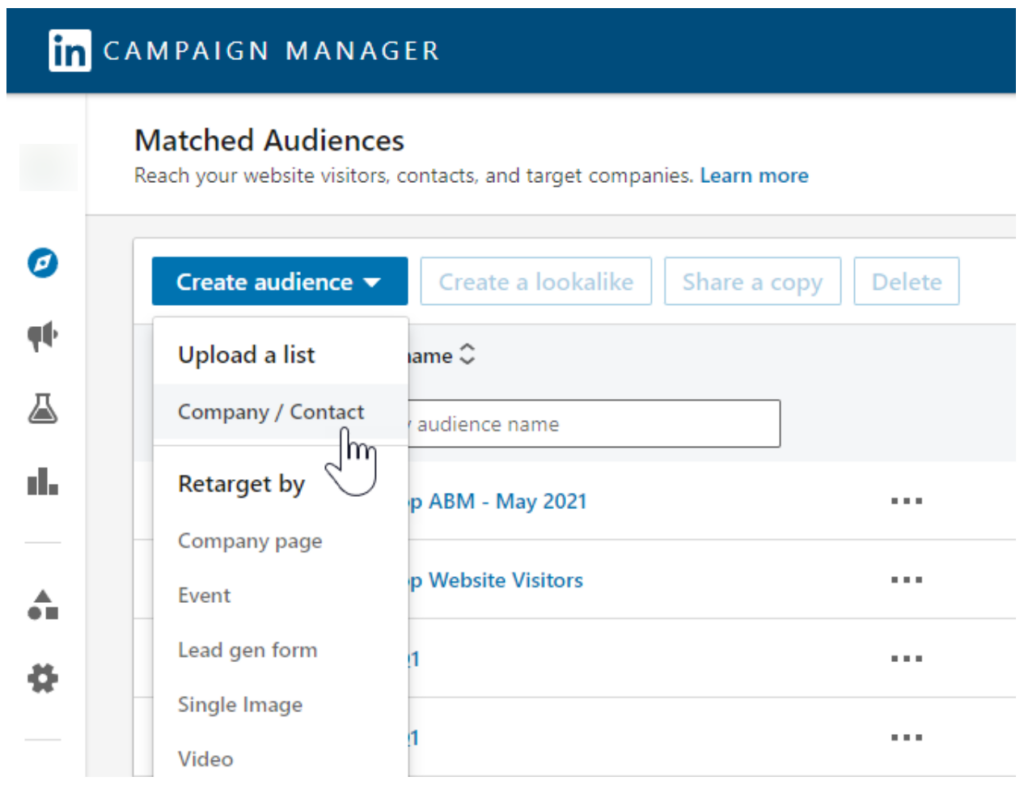
This will allow you to create two types of “Matched Audiences” based on contact information or company profiles.
For both contact and company lists, LinkedIn has a template that you can download from the interface and use to populate your data.
Below is an example of the company template. The green sections indicate those you should include to maximize your match rate. The remaining are nice to have, but not required.
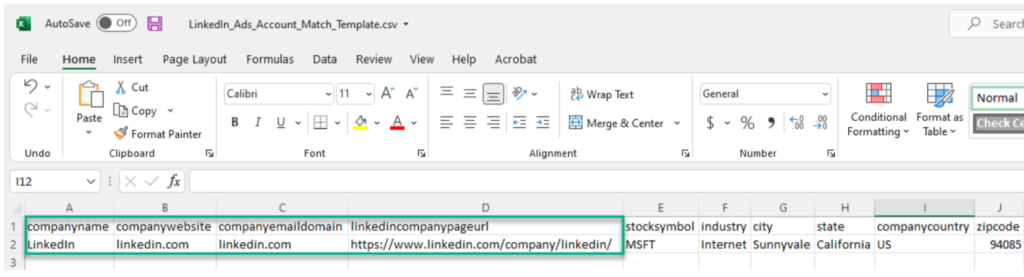
Once you successfully upload the company or contact list, LinkedIn can take up to 48 hours (or sometimes longer) to match the audiences. Once matched, they will be available for you to target as you create new campaigns.
You can then filter your audience further and combine LinkedIn’s targeting criteria with an uploaded list. For example, you can filter the audience to target people in a company list within a specific job fun-ction, seniority, title, etc.
The targeting granularity you can achieve here is fantastic but think of the additional possibilities you can unlock if you pair it with tailored creative that speaks directly to the audience.
Another bonus for using company-matched audiences is the additional reporting available through LinkedIn’s “Company Engagement Reports.”
Company Engagement Reports can give your marketing and sales team great insights into how people at specific companies are engaging with your brand on LinkedIn, including:
Company Engagement Reports are a great way to understand who is engaging with your paid and organic content. You can then adjust your ABM (account-based marketing) strategy to better serve companies on your list that need a little more love or might be ripe for an outreach.
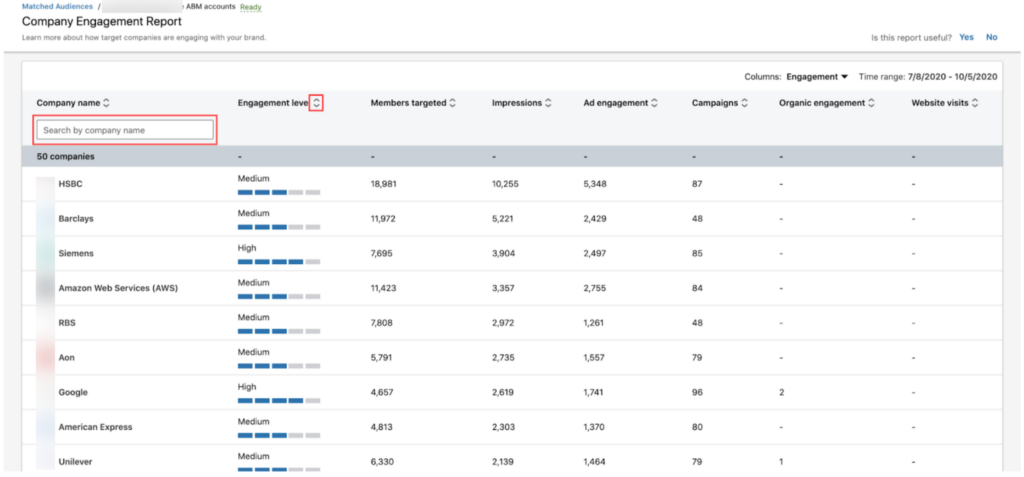
Due to recent consumer privacy initiatives like iOS 14.5, tracking and attribution for digital marketing campaigns are becoming increasingly difficult and less accurate. This applies primarily to mobile devices and when your campaigns’ conversion events take place on your website.
An easy way to make lead generation seamless and avoid tracking and attribution headaches is to use lead generation forms within LinkedIn. Instead of driving traffic from LinkedIn to your website, where someone will fill out a form, LinkedIn’s Lead Generation objective allows advertisers to create a form directly within the platform.
LinkedIn lead generation forms can be found in the Campaign Manager > Assets > Lead Gen forms section. When you create a new form, you’ll be able to choose which pieces of contact information are collected when the lead is submitted.
Most of these can be automatically populated from a user’s LinkedIn profile without requiring manual entry. You can also add up to three custom questions with different types of responses.
These questions can be more specific to your brand or product.
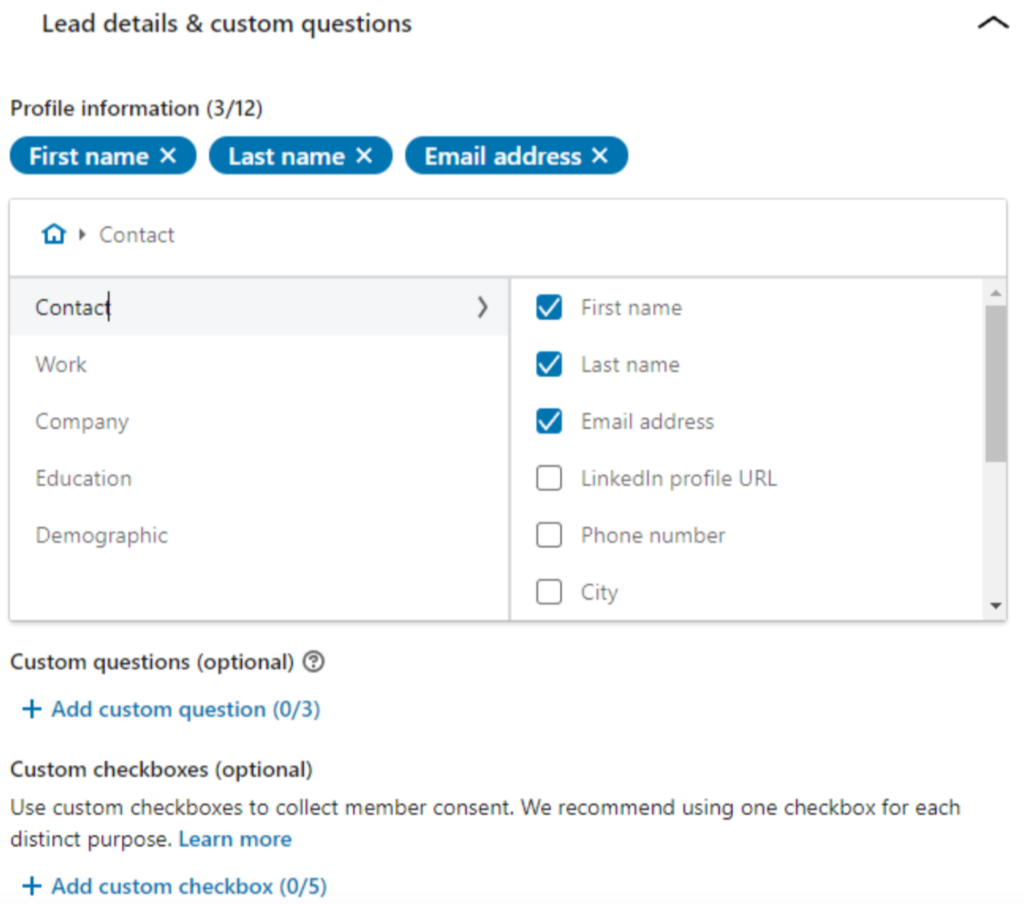
When leads are submitted, they will live within the LinkedIn Campaign Manager as a downloadable .csv file. You can also sync LinkedIn leads with a number of CRM (customer relationship management) systems to get leads automatically sent directly to the contact platforms that are used by your company.
You can also create lead gen forms with UTM (urchin tracking modules) tracking parameters using the hidden fields section. That way, any leads that are submitted from LinkedIn can retain the same level of tracking granularity you might be used to with web forms, including source, campaign, medium, etc.
Every time you set up a new LinkedIn campaign, towards the bottom of the screen, you’ll see a section labeled “Bidding.” It’s one of those blink-and-you’ll-miss-it sections, especially if you’re new to LinkedIn marketing.
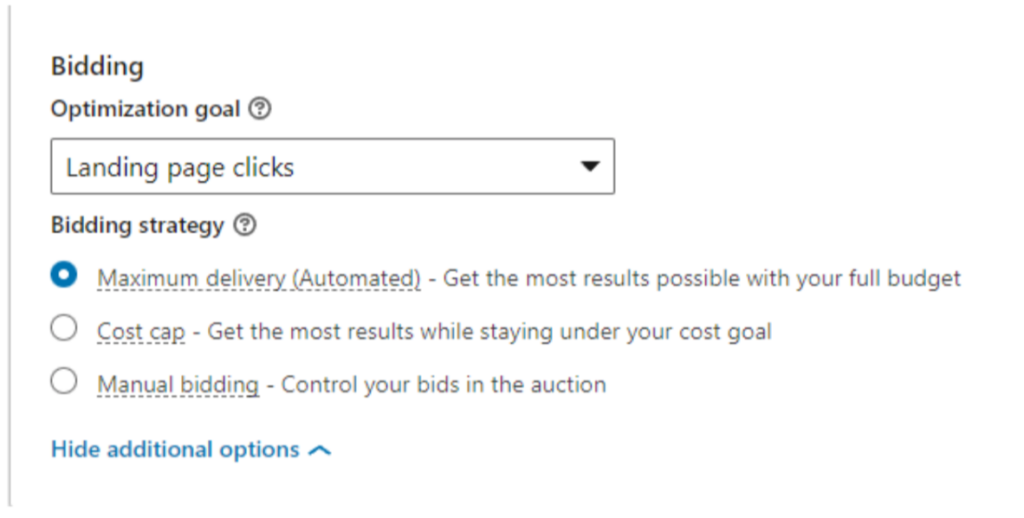
But this tiny section can greatly impact your campaign performance over the long term. To understand how, we need to understand how LinkedIn (and most digital media platforms) works.
In essence, it’s a vast auction where advertisers compete for the ad space that LinkedIn makes available for sale. Advertisers “bid” to show up in the news feed of a target audience member, and they’re bidding against other advertisers who want to be in the same spot.
This auction happens at digital speed, millions of times a day. Your bid strategy is crucial because it controls how often and how much you’re willing to pay to get in front of your audience.
Here are the different bid strategies available on most LinkedIn campaigns:
This is always the default option.
It’s easy, and LinkedIn does the work for you. It will automatically bid what it thinks is necessary to show up as often as possible, given your daily budget.
So, how much you pay (your CPM, CPC, CPL) will depend on the competition.
This is always the default option.
It’s easy, and LinkedIn does the work for you. It will automatically bid what it thinks is necessary to show up as often as possible, given your daily budget.
So, how much you pay (your CPM, CPC, CPL) will depend on the competition.
Cost cap bidding has been around for some time, but is new to LinkedIn. This bid strategy allows advertisers to set a price they’re willing to pay for their end result.
Say you want leads, but at $100 or less. Setting a cost cap tells LinkedIn you’re ready to pay up to $100 for a lead, and it will automatically adjust your bid to stay under the amount.
It’s not perfect, but it will help control your overall costs.
Similar to Cost cap, this sets a cap that you’re willing to pay – but for the initial click, impression or video view. Instead of turning the keys over to LinkedIn’s automated system, you can choose how much you’re willing to bid on that initial event.
Doing this well can mean significant savings compared to maximum delivery. Think of it as haggling at a flea market. Some people are willing to pay full price, but you’re looking for a deal – and may get what you’re looking for.
When trying Manual Bidding, don’t be fooled by LinkedIn’s “recommendations.” Chances are you can get your click/impression/video view for much cheaper.
LinkedIn will always input a value that is somewhere in the range that it recommends:
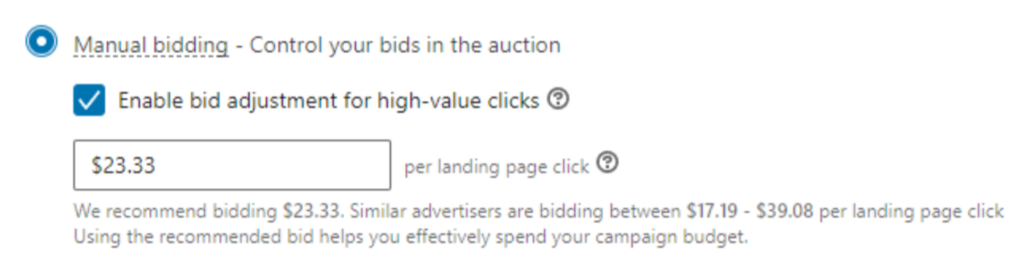
But if you change that bid to $1.00, you’ll see exactly where the actual floor is:
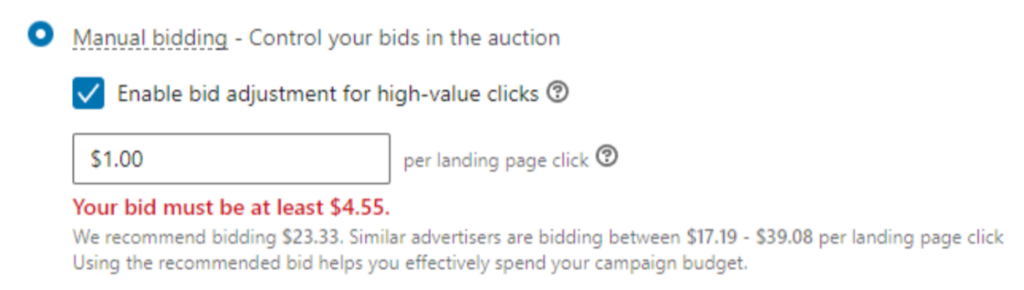
In this instance, you can bid as low as $4.55 for a click that LinkedIn might have paid as much as $40 for. That’s a huge saving, but there’s a catch. Setting the lowest bid possible means your ad will show up infrequently, if at all.
It’s like the clearance rack at the department store; you get what you get. But, you can start with a bid lower than the recommended but higher than the minimum. See if you can get your daily budgets to spend and keep a close eye on performance.
Keep bidding up until you reach an amount that spends your daily budget in full. That’s your balance point.
This tactic works incredibly well for traffic and video view campaigns where there isn’t a specific conversion event (though it can work there, too). If you’re patient and don’t mind a little leg work testing, you can spend your daily budgets much more efficiently with manual bidding.
LinkedIn is one of the best places to target professionals with a granularity almost unheard of on any other digital platform. Setting up your campaigns is easy, but you can make a few tweaks and adjustments to go from good to great.
Whether it’s through better organization, targeting, or strategies for delivering your ads to the right people, simple tweaks can yield big results.
*Featured photo by Ben Sweet on Unsplash
All the latest digital advertising tips and industry insights delivered to your inbox every quarter

For B2B digital advertisers, video is no longer optional. Instead, it should be the foundation of your full-funnel ad strategy.

Master the art of negotiating media buys to maximize ROI. Discover how strategic agencies align with brand goals and build strong vendor relationships to make every marketing dollar work smarter.

The 2024 political season is gearing up to be one of the most significant in terms of advertising spend. B2B marketers must navigate this turbulent landscape with strategic precision.
© 2024 Closed Loop. All Rights Reserved.