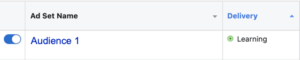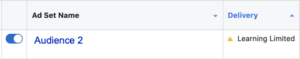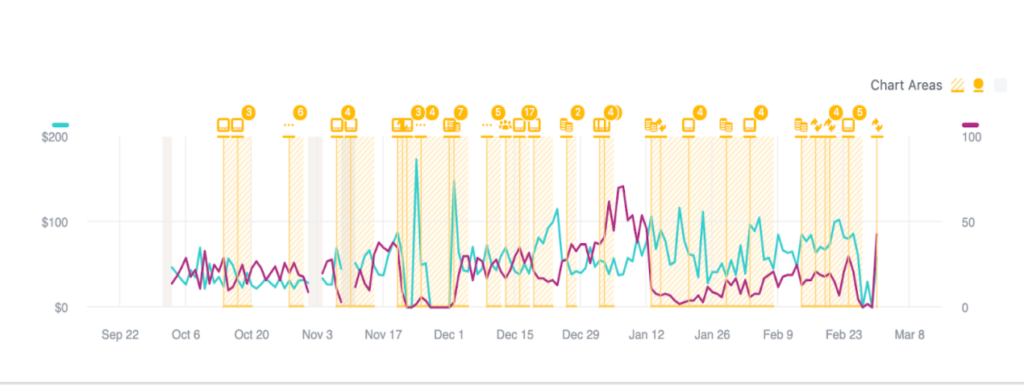Some changes, such as small adjustments to the budget amount or bid amount at the campaign or ad set level won’t trigger the learning phase. Therefore, we recommend making small, incremental changes over time. Keep in mind which changes trigger the learning phase and try to break optimizations into smaller changes. It isn’t always possible to avoid the learning phase, however, care should be taken to avoid it wherever possible.
Overall, it is important to keep in mind that the learning phase is a time of instability and underperformance. Facebook’s algorithm is testing a variety of ways to deliver your ads and ad sets, which contributes to a higher CPA. Therefore, the best time to spend your budget is outside of the learning phase to gain more results at a lower CPA. The main takeaway is the less time you spend in the learning phase, the better. If you do have to make changes that will result in the learning phase, try and batch all the changes at once to reduce the number of times the account will be in that phase.